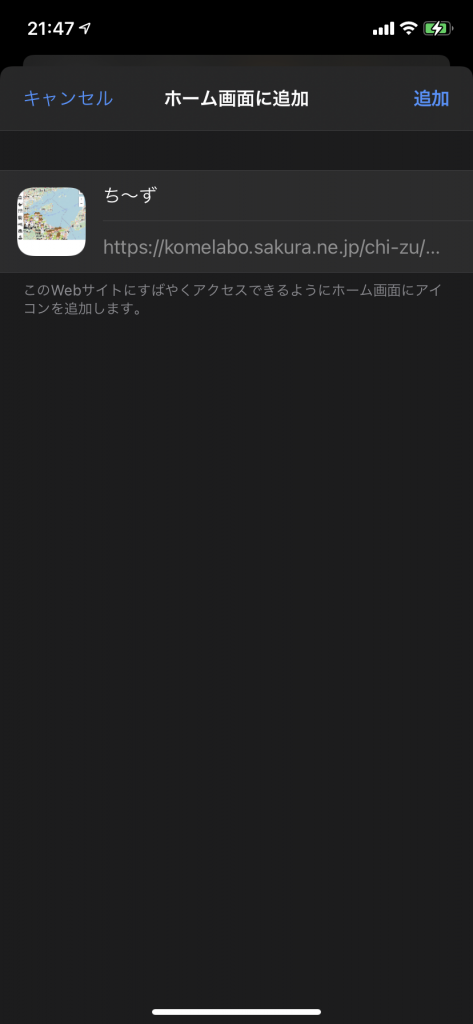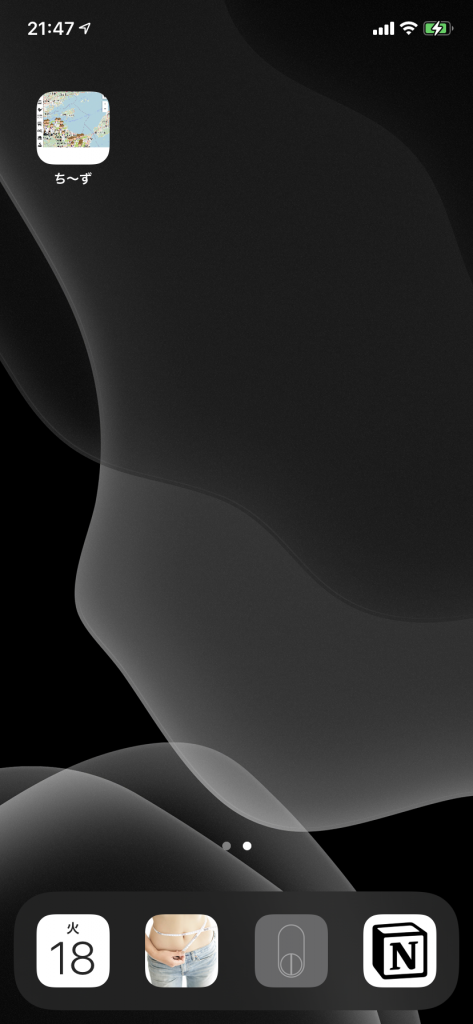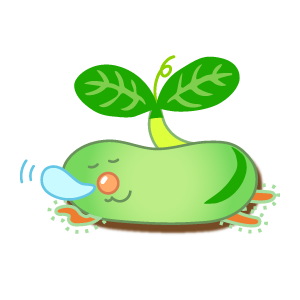How To Use “Chi-zu” / ちーずの使い方
When you tap “Chi-zu”, you can open a digital Map/Chi-zu. On the map you see icons of e-Kamishibais, you can enjoy e-Kamishibai(what is e-Kamishibai?) by tapping one of them.
ちーずへを押すと、ちーずの画面が開きます。地図上に、地域の方々の応募作品がアイコンとして表示されます。
On the left of the screen, there are genre icons. All, Lives and Community, Foods, Shop, Transportation, Activities, History, Disaster Prevention, Local Event, Nature and Animals, Trivial things, Live Cameras (Vertical order) You can select by tapping one of it. For example, the 5th icon from top shows history, you can select Shikoku 88 temples pilgrimage.
画面の左側、縦に並んでいるアイコンを押すとカテゴリーが表示されます。例えば、お寺のアイコンを押すと、「歴史と文化」のカテゴリーが表示されます。試しに「四国八十八ヶ所」を押してみましょう。

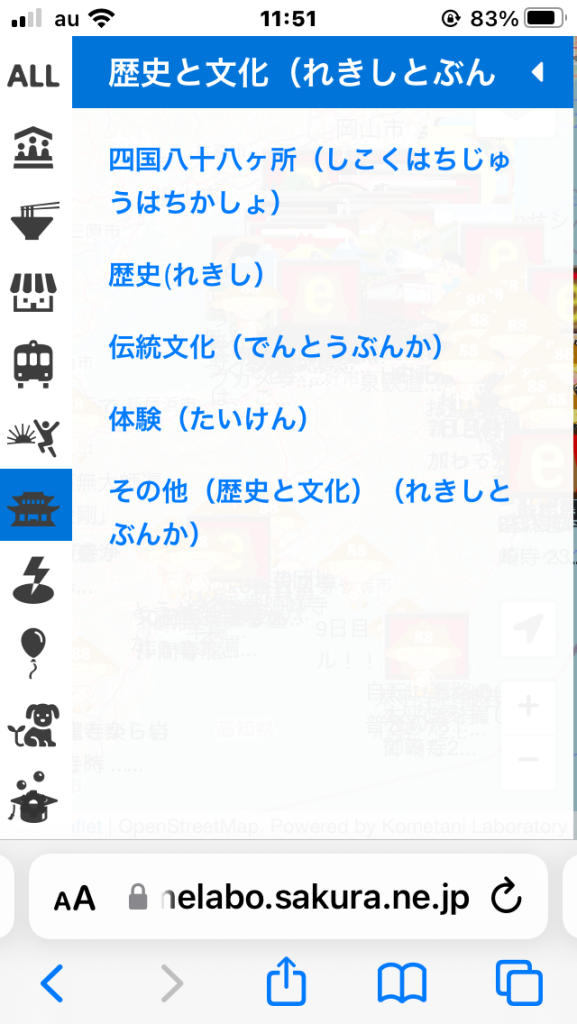
You see many henros/pilgrimage icons. By tapping one of it, you can see “e-Kamishibai video”. The crowded area will spread when you tap. You can select one of them easily.
すると「四国八十八ヶ所」に関係する作品(アイコン)が画面に表示されます。アイコンを押すと作品を見ることができます。アイコンが密集している場所でアイコンを押すと、アイコンが広がり、押しやすくなります。

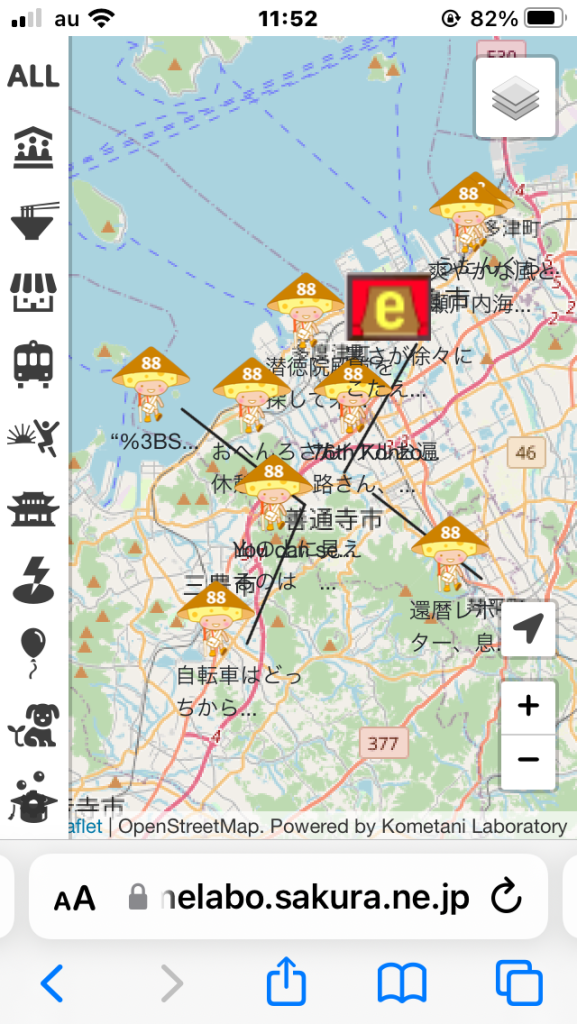
By tapping icon, you see the information of the place; Title, e-Kamishibai YouTube Title, Picture, Site Page. (Not every time you see all information, if there is only picture or only video or site page, you will see the information.)
アイコンを押すと動画、画像、関連ホームページの情報が表示されます。動画を再生したり、関連ホームページを見ることができます。

Of course you can show the place where you are at that time on the screen by tapping the right top Balloon icon. You need to answer “allow or not” before to use it. If you allow it, you will see the blue icon on the map.
自分が今いる現在位置を地図上に表示することができます。画面の右上にある。ピンマークのあるボタンを押してください。現在位置の情報を利用して良いか聞かれますので、「OK」を押します。すると自分が今いる場所に青い円が表示されます。
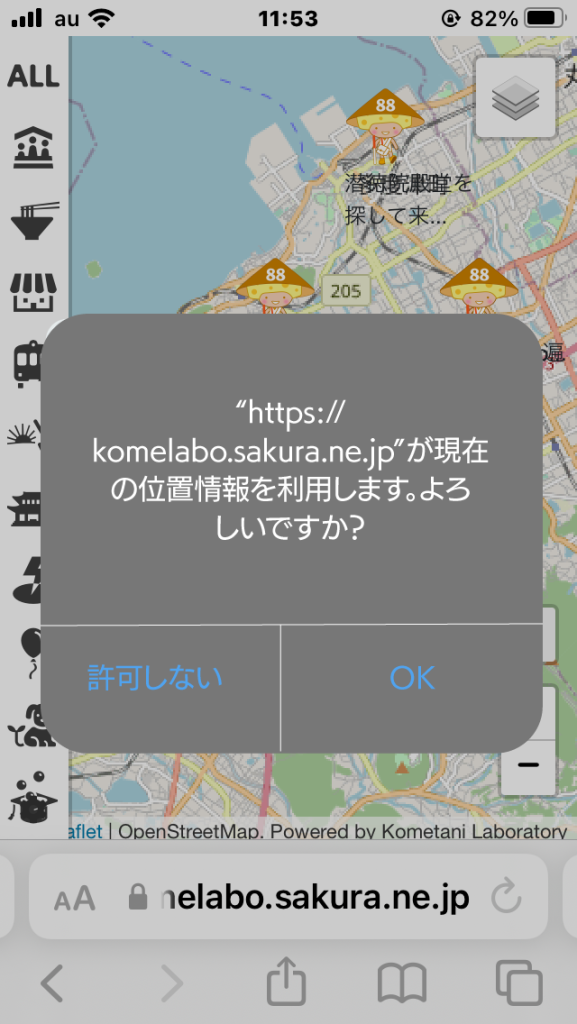
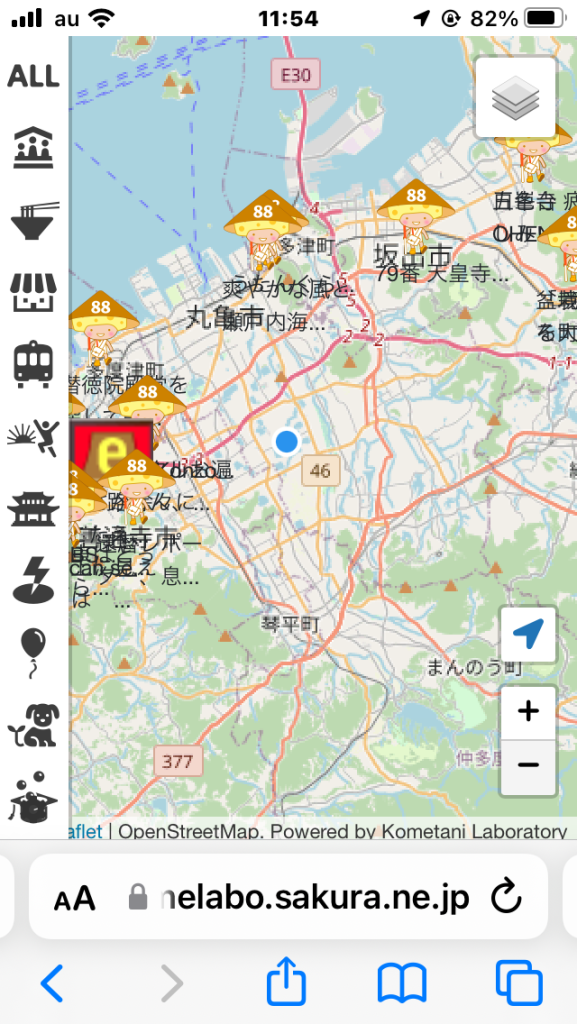
You can scroll screen area with your fingers/mouse. By tapping “+” or “-” icon, the area will become wider or narrower. And you can change the area of map by tapping left bottom gear icon and select the area name. In this example, the screen is “Tokushima Prefecture”.
次に表示範囲を変えてみましょう。マウス/指で画面を移動できます。また画面右上の「+」「-」ボタンを押すと拡大縮小ができます。画面左下の「歯車」アイコンを押すと、都道府県市区町村名が表示されます。表示したい地域を選ぶと、その地域に焦点が当たります。試しに「徳島県」を選択してみましょう。


When you find your favorite area of map, we recommend to bookmark on your smart phone. This shows a map page on Safari app in Android.
Now tap the center bottom icon, then choose “Add a book mark on Home screen” and tap it.
お気に入りの地図が見つかったらブックマークをしてみましょう。画面はiPhoneでSafariアプリでちーずを開いた場合の例です。画面下部、中央のアイコンを押し、「ブックマークを追加」を押します。
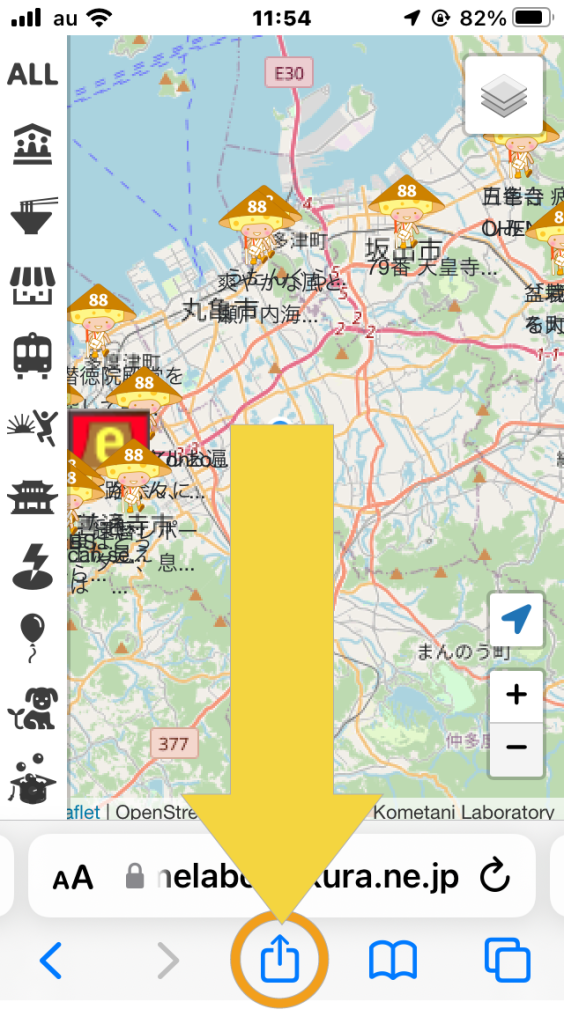
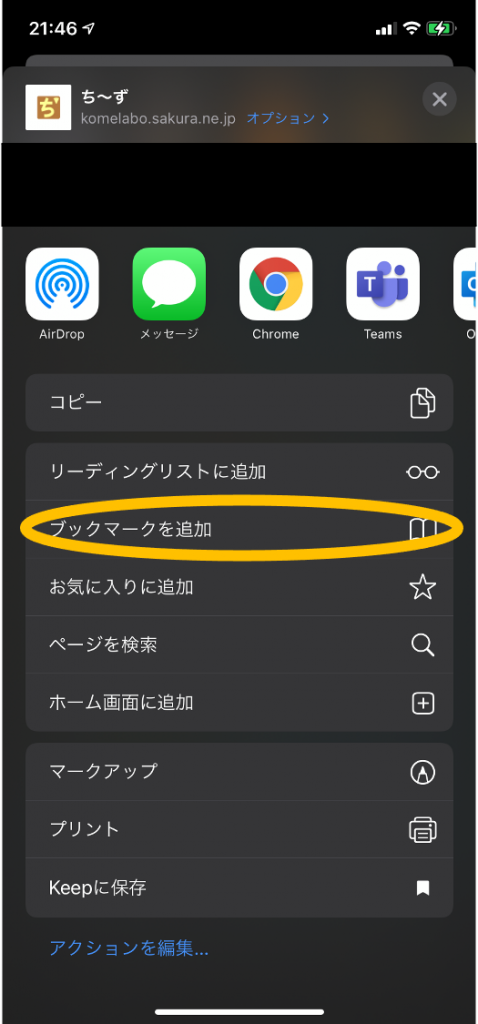
This is the same way in iPhone. This shows the same map on Safari app in iPhone.
Now tap the center bottom icon, then choose “Add a book mark on Home screen” and tap it.
iPhoneの画面にも追加してみましょう。画面はiPhoneでSafariアプリでちーずを開いた場合の例です。画面下部、中央のアイコンを押した後、「ホーム画面に追加」を押します。
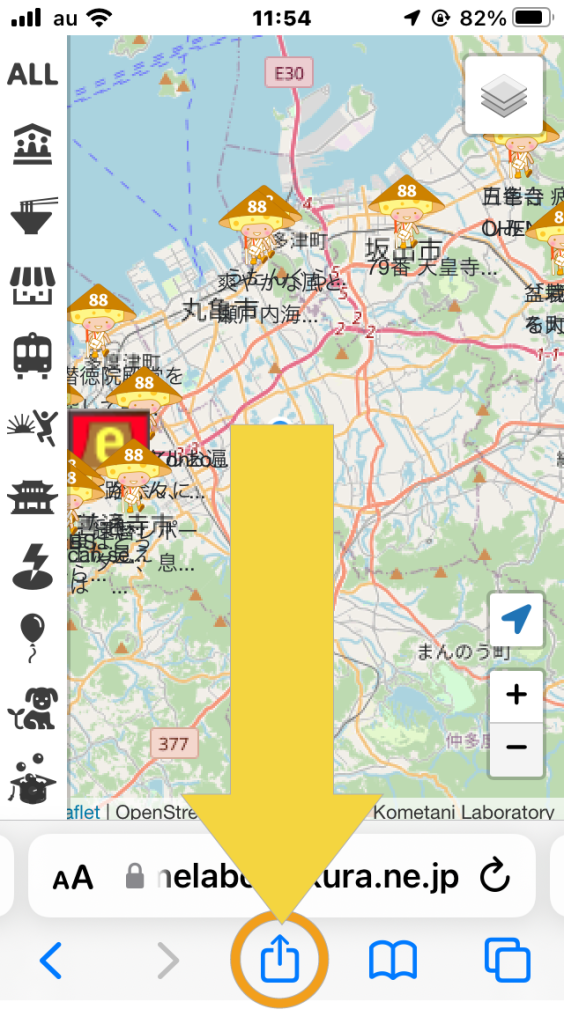

Then you see a message that you allow to add it on your home screen. If you allow it, your screen shows Chi-zu icon on it.
From now you can open “Chi-zu” by only tapping it.
iPhoneの画面にも追加してホーム画面に追加するかどうかの画面が表示されます。「追加」を押します。するとアプリ一覧にちーずへの入り口が追加されます。以降、こちらからちーずを開きましょう。